1-Getting Started
1.1-How to Install
FIrst unzip the file you downloaded from codecanyon. You will see three folders documentation,Licensing and Plugin . Plugin folder contains zipped file of plugin . Move that file to your desired location and remember that location.
Step 1: Go to your wordpress admin dashboard.

Step 2: Click on add new under plugin menu

Step 3: Click on “Upload” as shown in image

Step 4: Click On choose file and choose your plugins zip file from the location where you saved and click on install now.
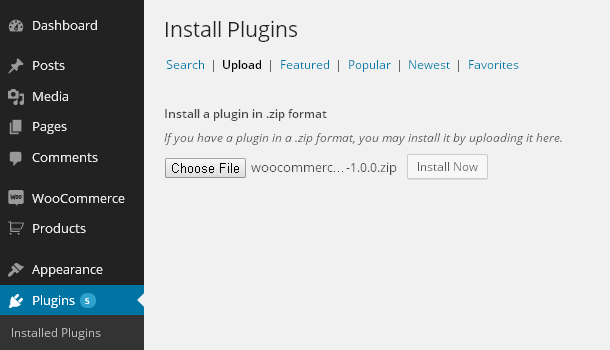
Step 5: Click on Activate as shown in the image.

Step 6: Now plugin is ready to use.Now visit cart notices tab under woocommerce menu.

1.2-How to use it
Click on "add Cart notice" button to add new cart notice row.Then click on row title to configure that notice as shown in the image

Now chose any notice type from all available options.

If you want this notice to display only to certain roles , select specific roles for visible to option.by default its visible to all roles

If you want this notice to show only for specific period then select specific period for validity in place of all time valid.

To show button along with notice text enter button text and button href field as shown in the image.

you can also use variable inside notice text.

2-Version Compatibility
This plugin requires woocommerce version 1.6 or higher version.
3-Support
To get support please contact us here.
3-Get Updates
Make sure you have selected "Get notified by email if this item is updated" checkbox into downloads section of codecanyon/themeforest to get email notification whenever new version of the plugin is released.